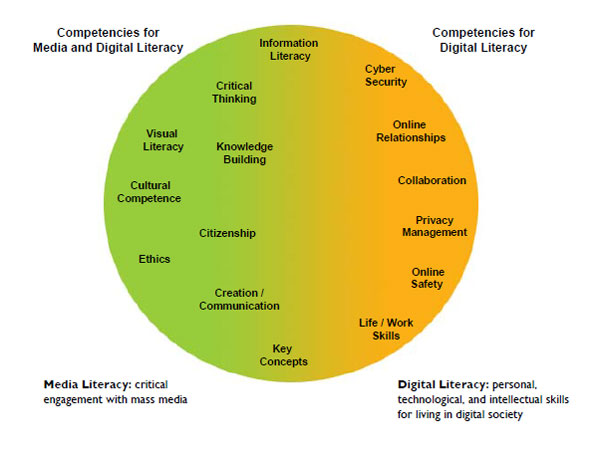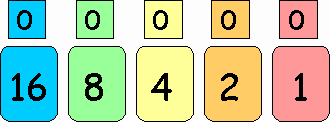Algorithmic Programming
Algorithms are step by step instructions or a set of rules that describes how something works, for example, recipe which I have already mentioned in earlier activity or a storyboard for an animation which I have also created. This can be taught to students by getting them to think of steps they, or a computer needs to follow to complete a task.
The teacher could also get the students to work out how the apps have been programmed into the use of computer games that they play, which will build up their appreciation for the developers' creativity, as well as the ability to use software more effectively.
Primary school should be about a balanced, broad education and about developing a more in-depth of learning. The importance and utility lies with computational thinking, which seems much more important then learning to code, but in saying that learning to code may well be the best way to start thinking computationally.
References:
Computational Thinking. Retrieved from http://milesberry.net/2014/03/computational-thinking-in-primary-schools/
References:
Computational Thinking. Retrieved from http://milesberry.net/2014/03/computational-thinking-in-primary-schools/